

This is the window you will see when you hit the Config... button: 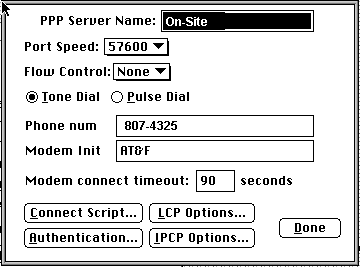
The PPP Server Name field should display the name that was displayed on the control panel when you hit the Config... button.
Port Speed should be set as high as you can get it. You may have to fiddle with this setting a bit to determine the best speed for your combination of computer and modem. It does not have to match the speed of your modem. In fact, in most cases this will not work! You can test the port speed using the Terminal Window and by trying to connect and seeing if it works. You should try it out once you have all other the settings right. PowerMacs have port speed capabilities of up to 230k. You should follow your modem's guidelines and for this setting. If you don't have a manual or if it isn't informative enough, just start with the highest and decrease it until you find a speed that works.
The Flow Control setting depends on your modem. The manual that came with your modem should be able to tell you if your modem handles flow control. Most of the time it will work if you have it set to None, but it will work better if you have it set correctly. In a pinch, call the Modem manufacturer's tech support line and ask them about it. That should also be in the manual that came with your modem.
If your phone line is touch tone, and most are these days, you should check the Tone Dial button rather then the Pulse Dial button. Of course, the flip side of the coin is also true...
You should enter in the phone number of your Primary POP in the Phone Number field. Here, we see the phone number for Somerville. Don't use that number unless you are also dialing in to Somerville.
The Init String is also dependant on your brand of modem. The modem's manual should be able to tell you about this. If you can't puzzle it out, call the modem manufacturer's tech support line. You can tell them you are connecting to a US Robotics Sportster 28.8 baud modem, as we use that brand of modem on all of our dialup lines. If for some reason this does not work, you can call us and we will try to help you as best we can.
It is usually best to set your Modem Connect Timeout value to 90 seconds. That way your modem has plenty of time to connect. If you find this unbearable you can set it shorter. If you are getting a lot of modem connect timeouts you can set it longer. It shouldn't matter that much.
Of the buttons on the bottom, the only one you need to worry about is the Connect Script... button. The default settings are fine for the other buttons. If you think you might have changed some of the other settings or you just want to check, you can hit the LCP Options... button, then hit the IPCP Options... button, then hit the Authentication... button and change them back to default settings. But you should really only worry about the connect script.
After you finish setting up the connect script, you can hit the Done button to go back to the Config PPP control panel.
Open Transport Setup - Mac Setup Page - MacTCP - FreePPP 1.0.5