

On-Site / SurfNJ recommends that Mac users with newer computers use Rockstar Studios FreePPP 2.5v5 you can download it from Rockstar's site or you can download FreePPP 2.5v2 . You'll need Aladdin Systems free Stuffit Expander to decode the binhexed file. You can download it from Aladdin's Site or download Stuffit Expander 4.0 .
Once you get it downloaded and decoded, you'll have an installer in a folder named FreePPP 2.5v2 Folder that looks like this:
![]()
Just double click on it and you will end up with a screen that looks like this:
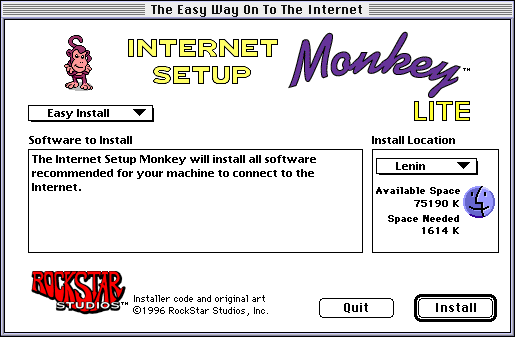
Make sure that the drive specified on the right side of the screen is your System partition (the one with your System Folder on it) and just hit the Install button! The Installer Monkey will replace any PPP software you have already installed with FreePPP 2.5v2, and place the deinstalled software in a folder called Internet Backup in case you choose to reinstall it. But you'll only do that if you don't like FreePPP 2.5v2, and trust me, you will.
Once the Monkey has done its job you need to restart your computer to set up Free PPP 2.5v2. You should see an icon in the upper right hand corner of your screen that looks like a little telephone. This is what it looks like on my computer (icon in question is underlined in red):
![]()
If you select on that icon you get a menu with three choices:

The Open PPP Connection and Close PPP Connection connect and disconnect your computer from the Internet, but they won't really work until you set everything up. To do that you have to go to the FreePPP Setup Utility, which you can do either by choosing Open FreePPP Setup or by finding the FreePPP Setup icon in a folder called Internet Applications on your hard drive and double-clicking.
This will open the Free PPP Setup Utility, which you can use to Configure FreePPP 2.5v2 for use with On-Site / SurfNJ. Just follow these instructions and you should be all set! Then you'll be ready to surf the net.
For more guidance on using your Mac on the 'net go on to the On-Site / SurfNJ Mac User's Page. Otherwise just have fun!

On-Site Computer Service, Inc © 1998
732-774-7181
Last Updated 07/16/13