
To setup news is very similar to setting up mail. Click Add then News...
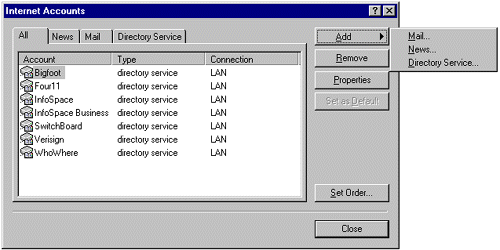
Another Setup Wizard will appear
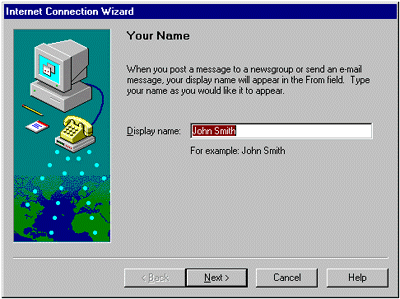
Again type your full name then click Next. Most of the entries are already entered for you from your previous email setup. If this is the case just click Next
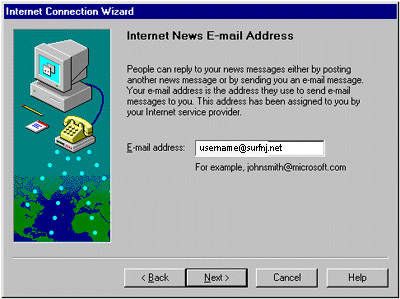
Then enter your email address then click Next
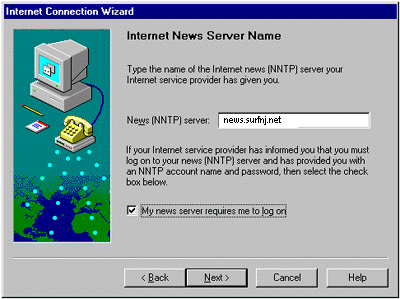
Now you must enter the name of the On-Site / SurfNJ news server (news.surfnj.net) then click Next
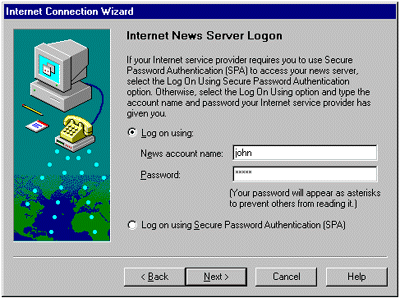
You must now provide your On-Site / SurfNJ username and password then click Next
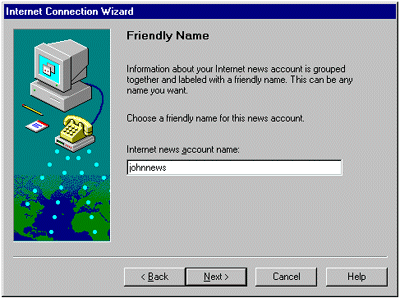
As before you must provide a name for this profile but you cannot name it the same as your email profile so choose a different name and click Next
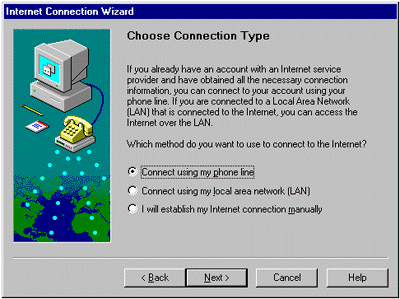
Again choose your connection method, the same as before then click Next
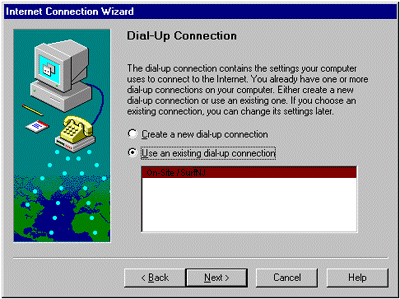
Choose On-Site / SurfNJ again for your Dial Up connection and click Next
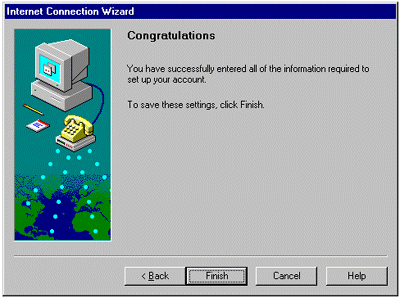
You're done! Click Finish and you will return to the Internet Accounts window
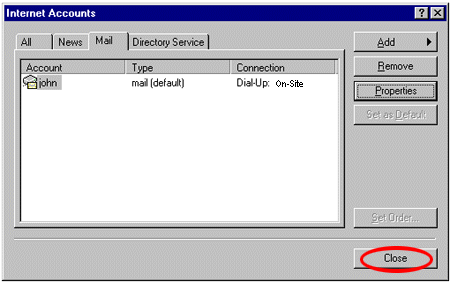
Click Close and you are ready to read the newsgroups.
